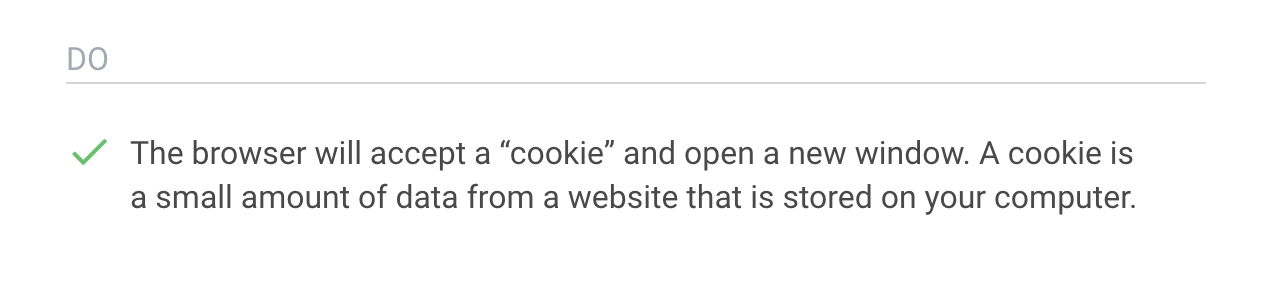The Playbook Project
Workday Internship | May 2018 - August 2018
Duration
3 months
My role
Product Design Intern
Tools and Techniques
Qualitative Interviews, Usability Testing, Affinity Diagrams, Sketch, InVision
Description
Workday provides enterprise cloud applications for financial management, human capital management (HCM), payroll, student systems, and analytics.The Workday Playbook is a resource created by the Center of Excellence - a team in the UX department dedicated to advocating for and supporting design education efforts throughout Workday. The Playbook itself contains design thinking techniques (journey mapping, brainstorming, storyboarding, etc.) meant to empower Workday employees across different roles to incorporate these techniques into their work. The goal of the Playbook Project was to utilize my skills in UX research and design to evaluate the current state of the Playbook as well as the needs of potential users, and spearhead design updates based on user insights.
High Level Overview
As both the UX researcher and UX designer on this project, I developed the timeline and project plan which included conducting interviews and usability tests, and creating mockups and new creative assets for a Playbook design update. Through my UX research, I amassed insights and themes around the content, structure and value of the Playbook which I then translated into concrete design recommendations and decisions. During this process, I focused on uncovering and balancing user needs with technical feasibility - determining when to advocate for a design and when to develop workarounds. The conclusion of this project was an improved user experience for employees across Workday hoping to incorporate design thinking techniques into their work.
I divided up my work over my 12 week internship into 5 main stages: Planning, Research, Synthesis, Design and Final Deliverables.
PHASE 1: Planning (Week 1 - 2)
At the start of the Playbook Project, it was important for me to understand the goal and needs of the project according to my stakeholders: my manager, the Center of Excellence team at Workday, and the UX Director. After discussing with these stakeholders, I developed a Project Research Plan which outlined the objectives and methods I planned to use in the project, evaluated any previous research, and determined what the ideal outcomes would be of this project.
PHASE 2: Research (Week 3 - 5)
During the Research Stage of the Playbook Project, I aimed to better understand potential Playbook users and how to improve the Playbook to meet the needs of Workday employees cross different roles - focusing mainly on Product Managers and UX Designers and Researchers.
I developed a discussion guide that would serve as both a way of understanding potential users as well as a usability test evaluating the current state of the Playbook. Because my users were from two different departments within Workday, I tailored some of the questions depending on the participants role.
For Product Managers I aimed to better understand their current and ideal experiences with the UX team at Workday and whether and how they incorporate design thinking techniques into their work already.
For the UX team, I focused on understanding what their personal UX process is and where and how they find new design thinking techniques.
All participants provided insights through usability tests - evaluating both the landing page of the Playbook and one Play (Design Thinking Technique) of their choice. I instructed them to provide thoughts, feedback and interpretations of all aspects of the playbook, including: structure, content, and value.
I recruited 5 UX designer and researchers, and 8 Product Managers - interviewing a total of 13 participants. Each interview was 45 minutes long.
PHASE 3: Synthesis (Week 6 - 8)
The final affinity diagram!
As you can imagine, thirteen 45-minute interviews and usability tests yielded a large amount of fascinating insights. I decided to employ Affinity Diagramming in order to make sense of these insights, how they might cluster together to form prominent themes, and what those themes mean in terms of design recommendations.
After transcribing interviews, I used sticky notes to organize main insights from each of the interviews and then proceeded to organize them into larger themes and subsequently into more refined groups. While this process was time consuming, it was one of my favorite parts of the Playbook Project as I thoroughly enjoyed findings the patterns in such a large mass of information and data.
Once the affinity diagram was completed, it was time to document my findings in preparation for the next stages. I found two main themes, each of which contain different clusters which corresponded to a specific problem identified by the user and how that problem is experienced when using the Playbook.
The first theme was GENERAL PLAYBOOK INSIGHTS - which provided insight into participants’ understanding of the playbook and its potential users and uses. While this theme didn’t necessarily translate into specific design recommendations - it was most useful for providing the Center of Excellence insight into how the Playbook is perceived so that they can evaluate whether it’s on par with expectations and intentions.
The second main theme was INSIGHTS AND SUGGESTIONS - findings related to specific aspects of the Playbook according to users. Two of the most prominent clusters within this theme were GUIDANCE and CONTENT. The table below contains the problem statements for the two most prominent clusters within the second theme. The design solutions for these problems will be discussed in the next phase.
PHASE 4: Design (Week 9 - 11)
During the Design stage, I used Sketch to mockup potential redesigns, Invision to demonstrate new interactions and designs, and consulted with stakeholders and the team responsible for the website hosting the Playbook. It was important to identify which user insights and designs were priorities, which were worth pursuing in the near-term versus the future, and which designs were not technically feasible.
For this case study, I’ll be focusing on two aspects of my redesign that I consider to be the most impactful and the most challenging to pursue.
Guidance | COMPARISON
The Problem
The current Playbook navigation. The only way to see available plays was by looking at the navigation menu and clicking through each page.
One of the most prominent findings I discovered during the interviews and synthesis phase was that users were confused and frustrated by the lack of ability to compare plays. When examining the current user experience, I found that the only way for users to know what design thinking techniques they should use, they needed to go to the page for that specific design thinking page. Especially for users new to design thinking, that might require going through every single technique in the Playbook. And even then, they still might not know what technique is best for their needs. In this current state, users would sacrifice time and energy better spent on implementing the design thinking technique than searching through pages and details to find the perfect one.
The Solution
Based on these user insights, I realized the solution would not stem from simply redesigning existing parts of the Playbook. Instead, I needed to create a new page and interaction for users that would allow them to easily understand what each page entailed and what would best serve their needs. My goal with my solution would be to reduce any confusion, indecision and wasted time when using the playbook and quickly connect them to the best design thinking technique for them.
The solution was ultimately a new page called “Pick a Play” which contains a card for each play. These cards contain the minimum essential information the user needs to know about each design thinking technique in order to know which they should use. And each card links to the specific page for that design thinking technique. The information is presented in an easily scannable and digestible way with a bullet pointed list instead of blocks of text, and icons representing key details. Additionally, I aimed to include filtering capabilities so users who know which phase of the Double Diamond they’re in could filter based on double Diamond phase and further reduce time necessary to pick a design thinking technique. Due to current technical feasibility constraints, we were unable to add the filtering tabs however this feature has been marked as a priority for future releases.
Newly designed ‘Pick a Play’ page which allows for users to compare plays and decide which best suits their needs.
Content | TIPS & TEXT
The Problem
One of the interesting patterns that emerged from my interviews was user feedback around tips. Each design thinking technique page contains tips, however users often noted that while the content of the tips were helpful, the location and style of the tips were both inconsistent and easy to overlook. During the usability portion of the interview, users almost always emphasized how helpful they found the tips themselves - only once they located them. It appeared that the tips often blended in with the rest of the content on the page, especially because the pages themselves are quite text heavy.
The Solution
First iteration placing tips on the side.
I found that the user issue with the tips was related to a greater problem around the presentation of content in the Playbook. Pages were oftentimes text heavy, not easily digestible and lacked visual cues for the users. For my solution, I wanted to use the tips as a way to infuse more visuals into each page and as a way of easing users’ ability to absorb information.
My initial iteration of designs attempted to use some of the white space on the right hand side of the page that is present on each page. This solution especially focused on ensuring that users didn’t miss the information presented by the tips. When presenting to the team who develops the website the Playbook is hosted on quickly, they notified me that creating new elements and using the side space was not feasible. In particular, they wanted me to find existing elements within the website that they could use for tips. At this point, it was back to the drawing board with two new constraints. (a) I had to use existing elements and (b) I needed to fit the tips within the rest of the content.
Existing page elements final design
After searching through the website, I identified existing elements that I could combine to create a new pattern for the tips. Additionally, these elements were distinct enough to break up the text heavy nature of each page and solved the technical feasibility challenge.
The Final Design
Final Deliverable (WEEK 12)
At the end of my internship, I provided the Center of Excellence team with an InVision prototype of the Playbook with my designs. I also provided design assets for them to implement into their next release - October 2018 - and a prioritization plan for what features and designs to implement in the future.
Reflections
I thoroughly enjoyed working on the Playbook Project during my internship at Workday. This opportunity allowed me to take ownership of the project from start to finish - I consulted my manager and other UX Designers at Workday throughout the process but ultimately directed the progress and process of this project. The Playbook Project also solidified my passion for pursuing a hybrid career in UX research and design. Throughout the project, I strengthened my skills in three different areas, all of which I liked equally: UX Research, UX Design and Visual Design. Ultimately, this allowed me to participate in my favorite part of the process - the transformation from insight to concrete design decision. I not only gathered the insights, but I synthesized them and eventually translated them into concrete interaction and visual designs.
I’m incredibly proud of the work that I did, and the impact it will have on the future of the Playbook and the continued proliferation of Design Thinking at Workday as a whole.